Top Websites to Find Commercial Property Listings in 2025
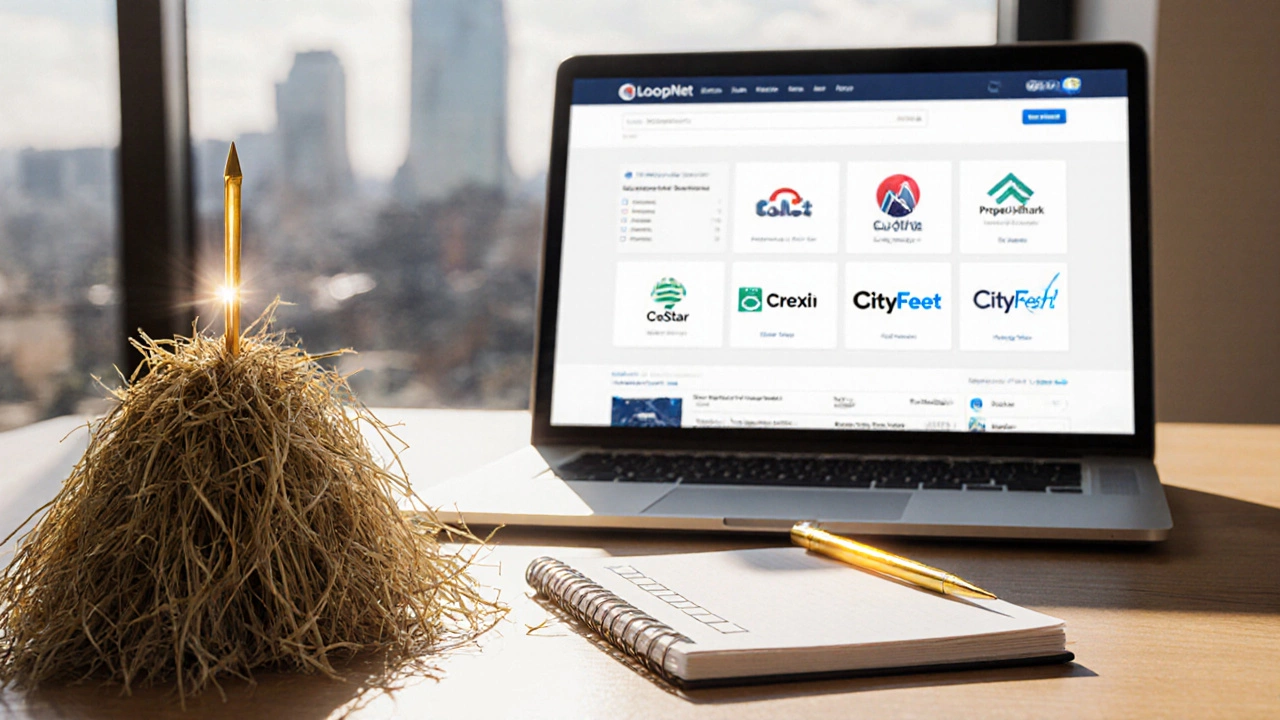
Oct, 22 2025
Commercial Property Platform Selector
Find your ideal platform
Answer these 3 questions to get personalized recommendations based on the article's criteria
Finding the right commercial space can feel like hunting for a needle in a haystack. With dozens of platforms promising thousands of listings, you need a clear way to pick the one that actually works for you. Below we break down the most important criteria, compare the leading sites, and give you a step‑by‑step plan to start your search now.
What makes a commercial property website worth your time?
Before we dive into the actual platforms, let’s define the benchmarks that separate the useful from the noisy. A truly good commercial property websites are online marketplaces that aggregate commercial real‑estate listings, offering robust search filters, verified data, and tools that help you evaluate a property’s financial potential. Here’s what to look for:
- Depth of inventory: A platform should cover multiple property types - office, retail, industrial, multifamily, and land - across the regions you care about.
- Data accuracy: Up‑to‑date square footage, zoning details, and price history reduce the risk of chasing phantom listings.
- Search filters: Ability to narrow by cap rate, lease term, parking, build‑to‑suit options, etc.
- Market insights: Access to comps, demographic data, and trend reports helps you justify offers.
- Ease of use: Clean UI, mobile‑friendly design, and straightforward contact options speed up the workflow.
- Cost structure: Free access versus subscription or pay‑per‑lead models affect how you budget your acquisition hunt.
The heavy hitters - a quick overview
Below is a snapshot of the most widely used platforms in the United States as of 2025. They each excel in different niches, so you’ll likely use more than one.
| Platform | Listings (approx.) | Free / Paid Model | Key Features | Best For |
|---|---|---|---|---|
| LoopNet | 1.2 M+ | Free basic, Premium $99‑$299/mo | Extensive map search, broker‑to‑broker network, detailed property PDFs | Broad‑scope investors looking for nationwide inventory |
| CoStar | 900 K+ | Enterprise subscription $1,500‑$5,000/mo | Deep market analytics, historic transaction data, AI‑driven valuation | Institutional investors and research‑intensive firms |
| Crexi | 750 K+ | Free basic, Pro $79‑$149/mo | Built‑in deal management, 3‑D tours, instant financing offers | Deal‑makers who want a single‑pane workflow |
| CityFeet | 450 K+ | Free, Premium $49‑$199/mo | Strong focus on urban retail and office, local broker partnerships | Small‑to‑mid‑size firms targeting metro markets |
| PropertyShark | 300 K+ | Subscription $49‑$199/mo | Detailed parcel data, zoning maps, ownership histories | Investors needing deep due‑diligence on land and redevelopment |
Deep dive into each platform
LoopNet is the most recognizable name. It’s free to browse, which makes it a go‑to for anyone just starting a search. The premium tier unlocks lead‑generation tools and higher‑ranking placement for your listings if you’re a broker.
CoStar charges a steep price, but the payoff is access to the most granular market data available. For example, you can pull a 10‑year rent‑roll history for a single office tower, something you rarely see on free sites.
Crexi stands out for its end‑to‑end workflow. After you flag a property, you can generate a CPA‑grade financial model without leaving the platform. Their partner banks even pre‑approve financing on the spot.
CityFeet specializes in dense urban markets like New York, Los Angeles, and Chicago. If your target is a street‑level retail space, CityFeet tends to have more niche listings than the broader sites.
PropertyShark is the go‑to for land acquisition. Their parcel‑level GIS overlay shows flood zones, transit access, and existing permits, letting you assess redevelopment potential early.
How to use these sites effectively - a step‑by‑step plan
- Define your criteria. Write down square footage, cap rate range, lease terms, and preferred neighborhoods. Having a checklist prevents endless scrolling.
- Start with a free platform. Log into LoopNet or CityFeet to gauge market inventory. Bookmark any property that meets at least 70% of your criteria.
- Layer in data. Open the same address in CoStar or PropertyShark to verify rent history, zoning, and ownership. This cross‑check catches outdated listings.
- Run a valuation. Use Crexi’s built‑in calculator or an Excel template to plug in NOI, cap rate, and anticipated expenses. Compare the output with the asking price.
- Engage the broker. Most sites provide a direct contact form. Mention the specific listing ID and include a brief intro (you’re a buyer, your budget, timeline).
- Track follow‑ups. Create a spreadsheet with columns for platform, listing ID, broker name, contact date, and status. This keeps the process organized.
Quick checklist - what to verify before you commit
- Current square footage matches city records.
- Property taxes are up‑to‑date and disclosed.
- Lease expirations and tenant improvement obligations are clear.
- Environmental reports (Phase I) are available.
- Financing options are pre‑qualified if you’re using Crexi.

Common pitfalls and how to avoid them
Even the best sites can host stale listings. If a property shows “available” for more than 90 days, request a status update before investing time. Also, beware of “too good to be true” price points-run a quick cap‑rate comparison against similar properties in the area.
Another mistake is relying on a single platform. Cross‑checking reduces the chance of missing out on a better deal that appears on a competitor’s site.
FAQs - your lingering questions answered
Which website has the most listings for industrial warehouses?
Crexi and LoopNet both boast large inventory, but Crexi’s filter for loading dock specifications makes it the go‑to for pure industrial searches.
Do I need a subscription to see price details?
Most platforms hide the exact asking price behind a broker contact form. A free account usually lets you view basic specs; a paid tier often unlocks price history and owner contact details.
How reliable is the data on LoopNet?
LoopNet relies on brokers to upload listings, so data quality varies. Cross‑checking with CoStar or local county records is a smart safety net.
Can I search for properties that allow sub‑leasing?
Yes-Crexi’s advanced lease‑terms filter lets you include or exclude sub‑leasing options. CityFeet also offers a “sub‑lease permitted” checkbox.
Is there a free alternative for getting detailed zoning maps?
Municipal GIS portals often provide free zoning layers. For a more user‑friendly view, PropertyShark’s basic subscription includes parcel‑level zoning maps at a low monthly fee.
Choosing the right platform isn’t a one‑size‑fits‑all decision. By aligning your specific needs with the strengths of LoopNet, CoStar, Crexi, CityFeet, and PropertyShark, you’ll cut down the time spent sifting through dead leads and move faster toward a deal that fits your investment goals.